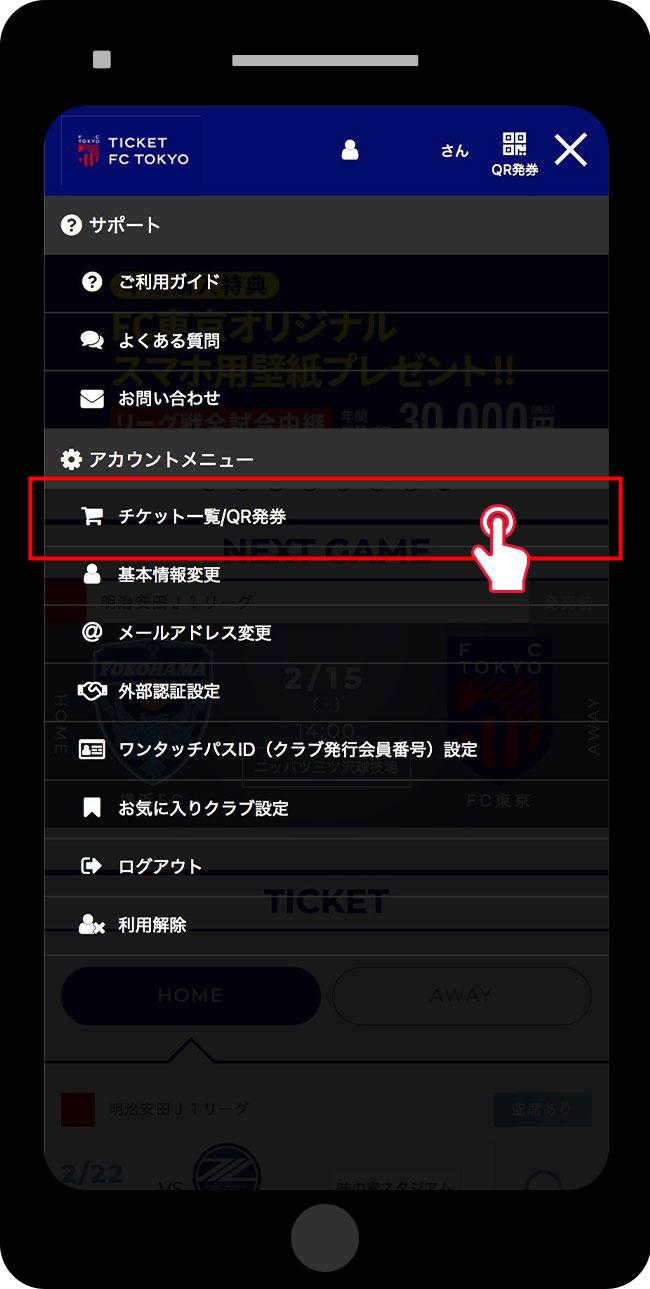MEMBERSHIP
PAGEMembers Only Page
My Page
Please log in with the J.League ID you used to apply for SOCIO and OFFICIAL MEMBERSHIP.
- ●My Page Menu
- ・Member Information Inquiry
You can check your registered address and other customer information.
Please change your registration details from here.
[OFFICIAL MEMBERSHIP only] Check the serial code and usage status of benefit tickets (discount ticket coupons or invitation tickets applicable to all ticket types) - ・Owned Tickets
- ・Viewing History
- ・Notice
- For SOCIO Members
- Ticket resale and transfer can be processed through Ticket FC Tokyo.
- Please refer to the usage guide below for how to list on the official resale and how to transfer to acquaintances.
- Notes
- The information you have registered with your J.League ID will also be the registration details for SOCIO and OFFICIAL MEMBERSHIP. When you update your J.League ID registration information, the registration details for SOCIO and OFFICIAL MEMBERSHIP will also be updated automatically.
About the Use of OFFICIAL MEMBERSHIP Discount Coupons
By using the discount coupon code listed on My Page when purchasing tickets for FC Tokyo, the applicable amount will be discounted (or complimentary).
- Discount coupon codes will be available for use starting from the advance sale for members.
- The target match will be an FC Tokyo home game.
- You can use one discount coupon code per transaction.
- If you want to cancel the applied discount coupon code, you need to stop the purchase process once and start over from the ticket selection.
- The discount coupon code for your application cannot be reissued.
- The matches eligible for the discount coupon code that you have applied for cannot be changed.
- After applying the discount coupon code, you cannot add another ticket to the cart. If you want to add another ticket, you need to cancel the purchase process and start over from the ticket selection.
- Discount coupons apply only to the ticket price, so various fees are not included.
- All ticket types are eligible for the invitation ticket, which will apply to the highest-priced ticket at the time of payment.
- When changing the reserved seat, the ticket fee payment will be the "amount for the new seat after the change" minus the "amount paid at the time of arranging the initially reserved seat." If you change the reserved seat using membership benefits such as ticket discount coupons or invitation tickets applicable to all ticket types, please note that the "amount paid at the time of arranging the initially reserved seat" does not include the discount amount, so the discount will not be deducted from the amount for the new seat after the change.
Member Events
We are recruiting participants for the following events during home games for all members.
The subjects of each event are as follows.
| Member Events | Target |
|---|---|
| SOCIO Flag Bearer | SOCIO |
| Fair Play Flag Bearer | OFFICIAL MEMBERSHIP |
| Pitch Practice Observation | OFFICIAL MEMBERSHIP |
| Hand in Hand | OFFICIAL MEMBERSHIP (Elementary School Students and Below) |
| Invitation to Back Center Reserved Seats | OFFICIAL MEMBERSHIP |
Member Utilization Guide
How to Purchase TicketsSOCIO/OFFICIAL
MEMBERSHIP
All SOCIO・OFFICIAL MEMBERSHIP members can purchase tickets at member prices before the general ticket sales start.
For information on how to purchase tickets at member prices, please see the 'Easy Purchase Guide'.
Annual Ticket Usage GuideSOCIO
SOCIO members can use the SOCIO Seat Change Service, Resale, Transfer/Distribution procedures from their My Page.
Seat Change Change to another seat of the same type or upgrade/downgrade to a different seat type
A fee amount for each match is set for the annual ticket, and using that fee amount, it will be a service that allows you to purchase a different seat for each match.
You can change to other seats of the same type or upgrade/downgrade to a different seat type according to your viewing style for each match (such as when watching with acquaintances or friends).
Additionally, you can also purchase tickets for your companions at the same time when making changes.
In home games held at the Japan National Stadium, SOCIO members with free seating will be able to implement "0 yen seat acquisition," but tickets acquired after the 0 yen acquisition will not be eligible for seat change services.
Seat Change Service Schedule
| ●Service Start Date and Time | From the start date and time of advance ticket sales for each match |
|---|---|
| ●Service End Date and Time | Until the SOCIO gate opens on the day of each match |
Rights fee per match
Member Prices for Each Match
* Please check the ticket sales details for each match for member prices.
How to Change
-
1
Access the 【Ticket List/QR Issuance】 page from FC Tokyo
-
2
Select the match to change seats

-
3
Select Change/Add
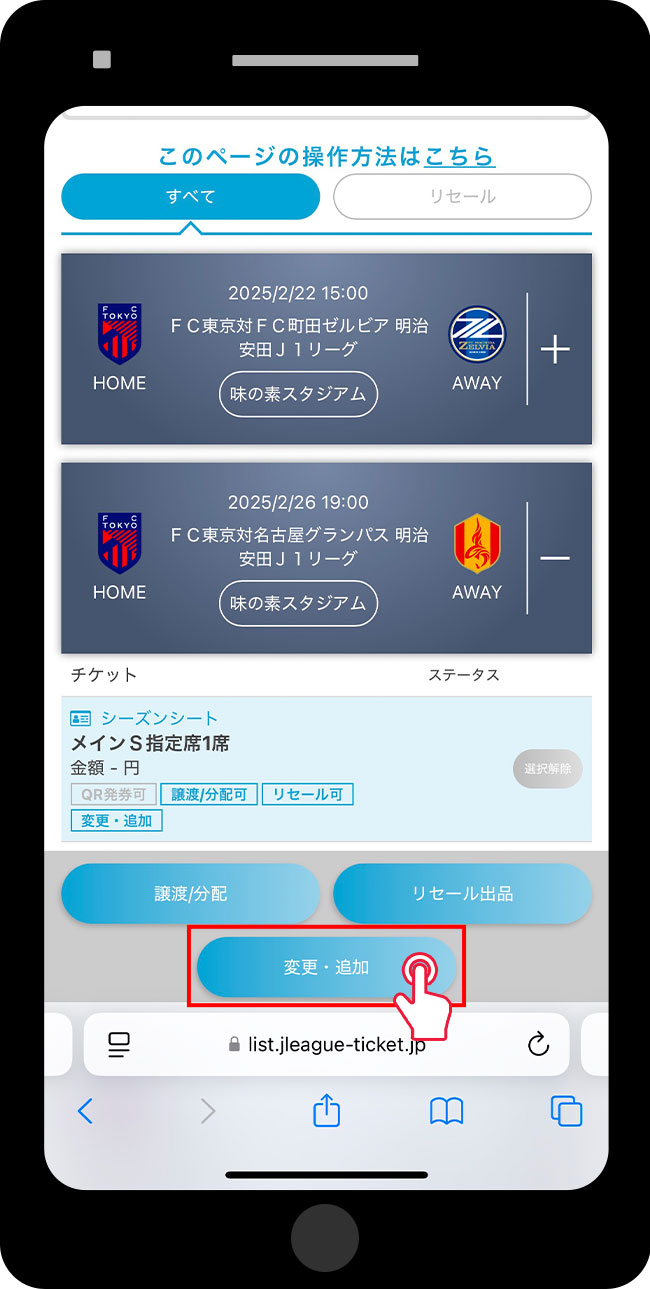
-
4
Notes - Annual Ticket Information - Check Rights Amount - Agree and Select 'Change'
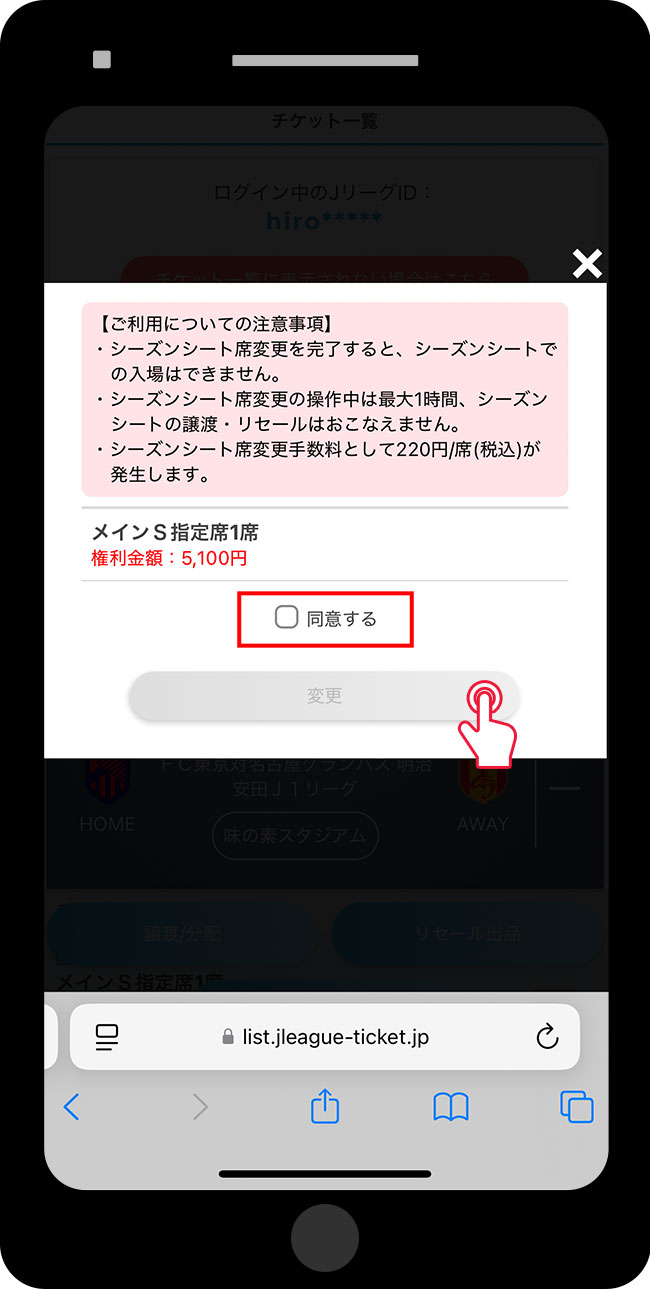
-
5
Select the new seat

* "Season Seat Change in Progress" will be displayed at the top.
-
6
Confirmation of Changes
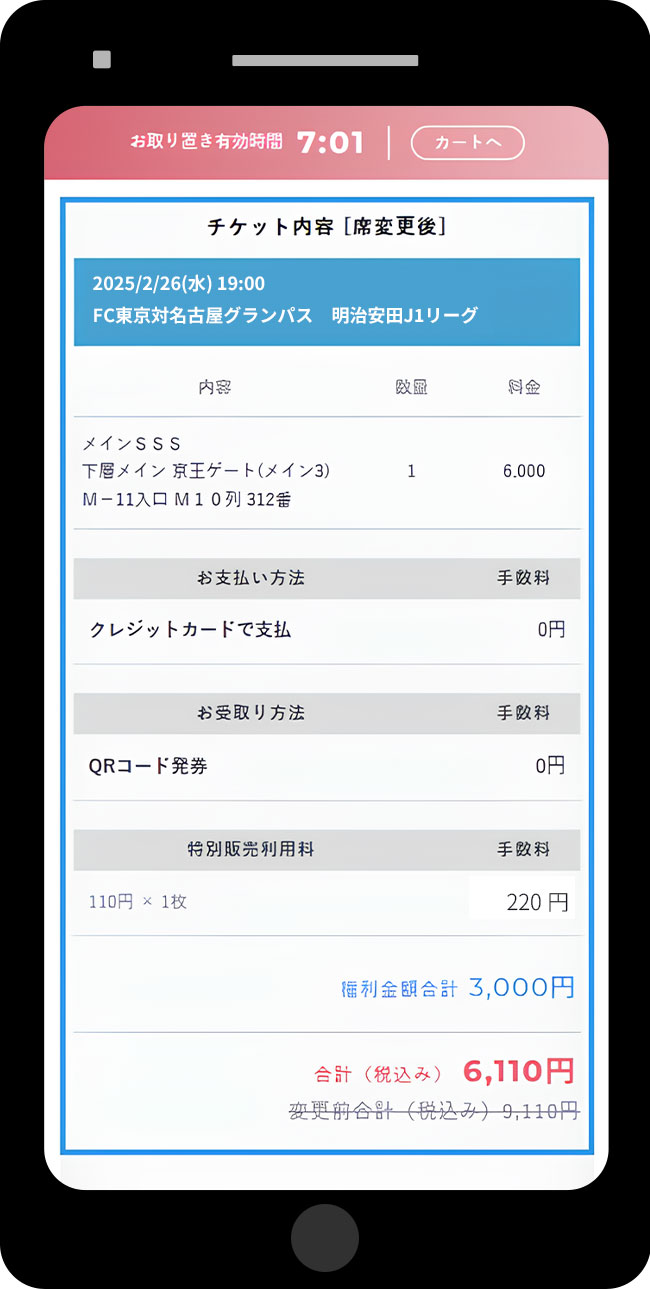
The total amount displayed includes fees.
-
7
Once the modified annual ticket is grayed out and displayed as 'Seat Changed', the procedure is complete
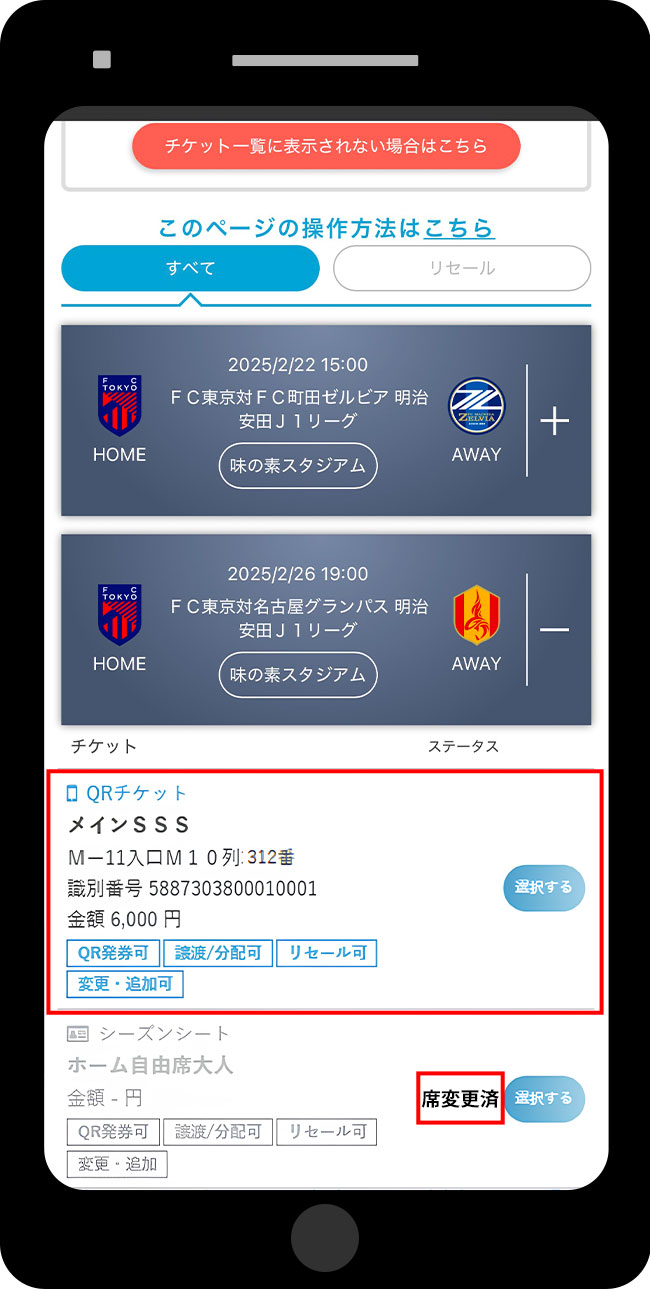
- 【Notes】*Please be sure to read*
-
- To use this service, you need to link your J League ID and One Touch Pass ID (SOCIO number).
- After the service is established, you will not be able to use your original annual ticket seat.
- Once the service is established, cancellations of transactions are not possible (you cannot return to the original seats).
- A fee of 220 yen (including tax) will be charged per seat for changes or purchases. The rights amount does not apply to the fee.
- In the case of a downgrade, there will be no refund of the difference. Even for a downgrade, the right amount does not apply to the fee, so a fee of 220 yen (including tax) will be incurred.
- You cannot change to a sold-out seat type when using the seat change service.
- Depending on the type of planned ticket, there may be some services that cannot be used.
- This will be held at home games at Ajinomoto Stadium.
- For home games held at the Japan National Stadium, SOCIO members with home free seating are expected to implement the "0 yen seat acquisition"; however, tickets obtained after the 0 yen acquisition cannot use the seat change service.
Resale Sell tickets for matches you cannot attend
If you use resale, you can make good use of matches you can't attend!
With an annual ticket, tickets for matches you cannot attend can be sold to customers who want to watch the game, ensuring no waste and peace of mind♪
Resale Service Schedule
| ●Service Start Date and Time | From the start date and time of advance ticket sales for each match |
|---|---|
| ●Service End Date and Time | Until the SOCIO gate opens on the day of each match |
If the resale is not completed by the service end date, the ticket rights will return to the seller.
Listing Price
The listing price varies depending on the match, seat type, and ticket type.
Below, the listing price range will be displayed on the screen for "4. Set Selling Price" in the resale listing method.
About Fees (For Sellers)
The following fees will be deducted from the resale amount, and it will be transferred to your designated account.
- ●Resale Application Fee: 10% of the transaction amount
- ●Remittance processing fee: 330 yen (including tax)
How to List
-
1
Access the 【Ticket List/QR Issuance】 page from FC Tokyo
-
2
Select the match/ticket to resell

-
3
Click to Resell
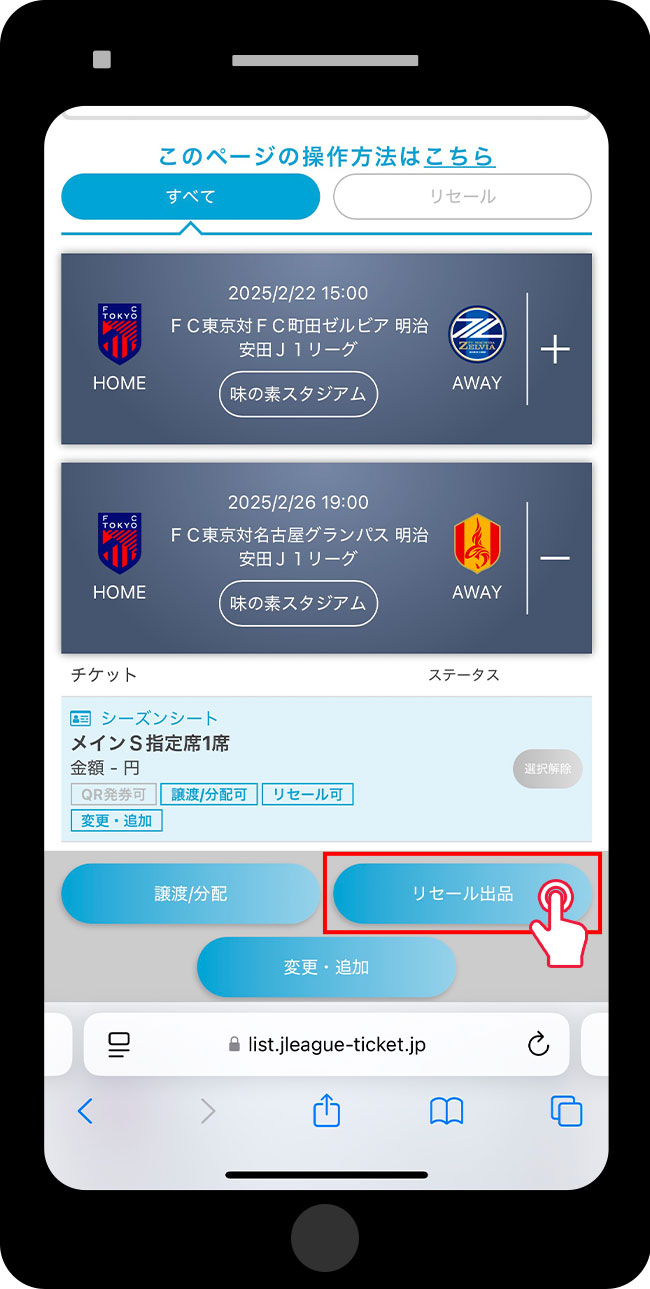
-
4
Set Selling Price

*Note: The upper limit of the selling price is the advance (general) price.
-
5
Enter the deposit destination and click confirm
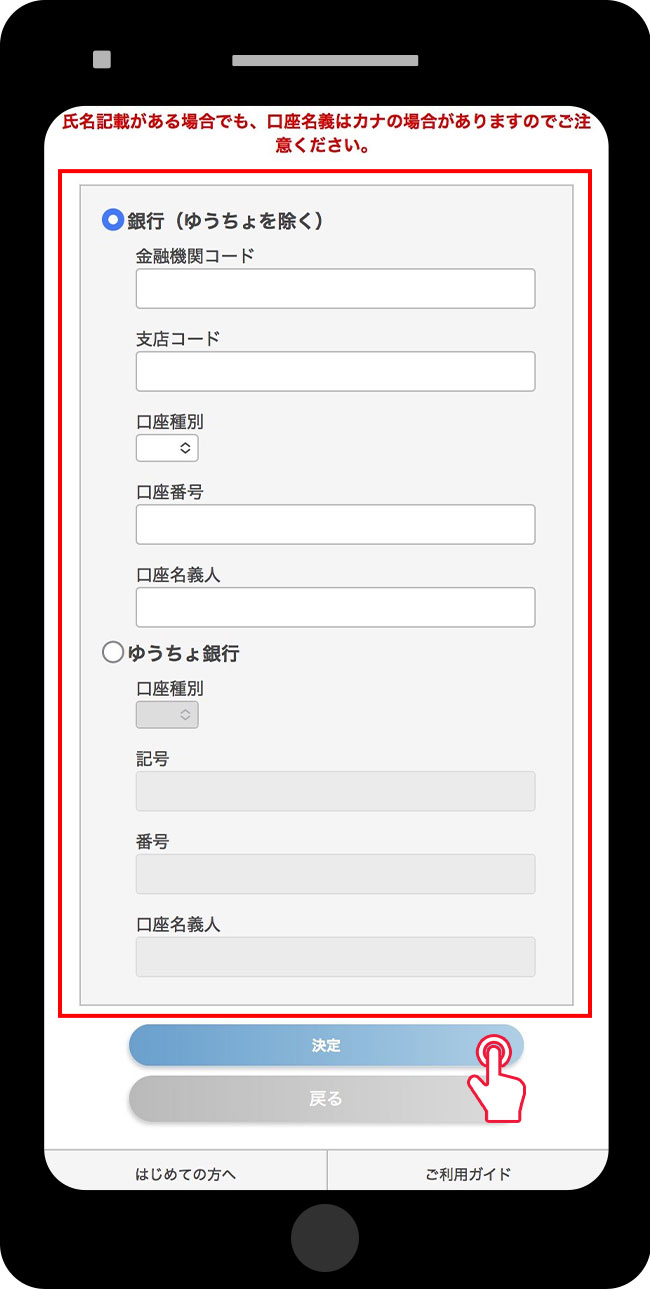
-
6
The listing is complete once you switch to this screen.
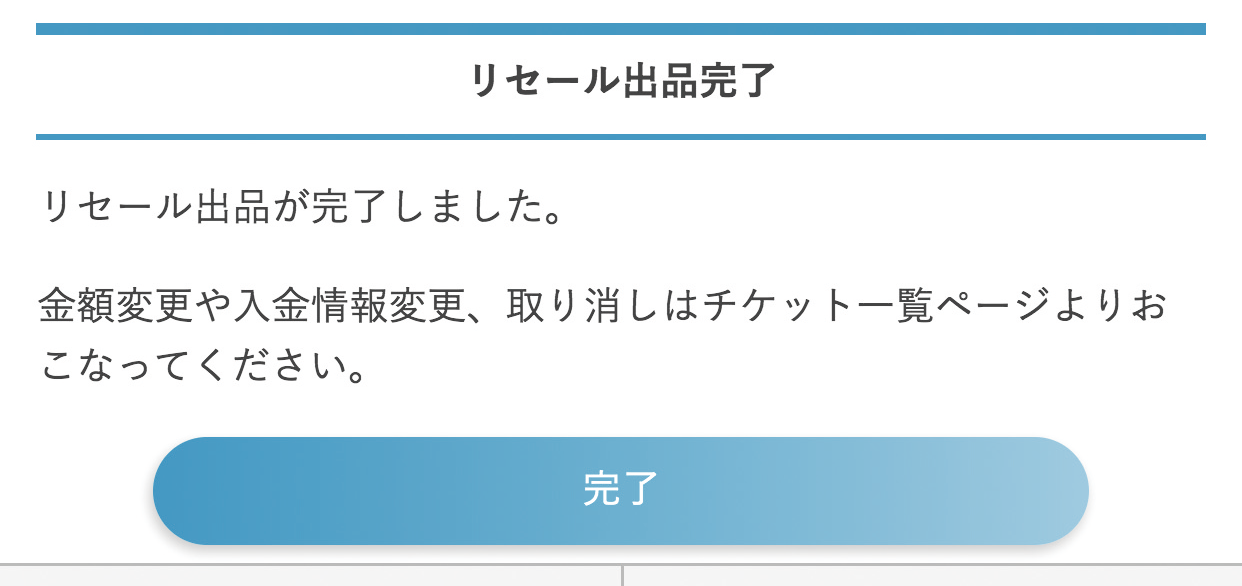
Tickets currently on sale will be displayed like this.
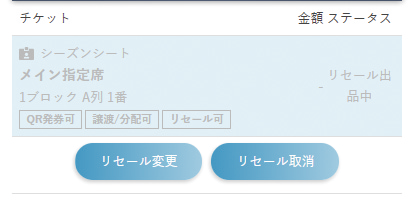
* You can cancel your listing with the "Cancel Resale" button if the resale has not been completed.
- 【Notes】*Please be sure to read*
-
- We do not guarantee that it will definitely be established. If it is not established, you may use it yourself.
- After the establishment is completed, it may take some time until the deposit is made.
Transfer/Distribution Use the "Ticket Transfer Service" to transfer/distribute tickets
Tickets for matches you cannot attend can be transferred to your family or acquaintances.
Transfer/Distribution Service Schedule
| ●Service Start Date and Time | From the start date and time of advance ticket sales for each match |
|---|---|
| ●Service End Date and Time | Until the SOCIO gate opens on the day of each match |
-
1
Access the 【Ticket List/QR Issuance】 page from FC Tokyo
-
2
Select the match/ticket to transfer/distribute

-
3
Click Transfer/Distribution
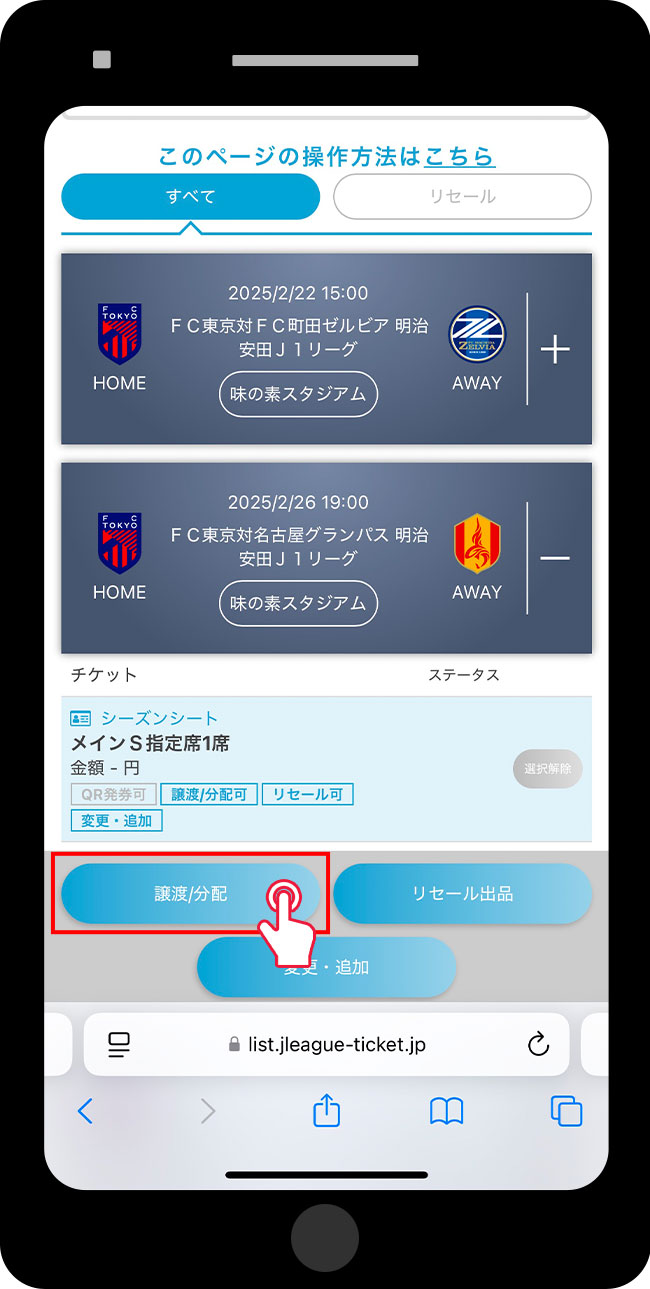
-
4
Select transfer/distribution method

- Copy URL
- Copy the URL and
send it via email or other means to the person you are transferring it to.
- Send via LINE
- Select the account you want to transfer and,
please send a message.
-
5
The person who received the transfer should access the provided URL to issue the QR ticket.

You can enter directly with the QR code!
- 【Notes】*Please be sure to read*
-
- If you are transferring multiple seats at the same time, please press the "Select" button for each seat, and then proceed to "Transfer/Distribute."
- The ticket transfer process is your own responsibility. The club will not be liable for any damages incurred to you or the transferee if the ticket is not transferred correctly due to an operational error.
- If the ticket transfer is not completed successfully, entry will not be allowed.
- We strictly prohibit transfer or misuse for commercial purposes. If any misuse is confirmed from attendance history, we may suspend usage or request that you refrain from future purchases.
- If you enter with a transferred ticket, your viewing history will not be recorded.
How to Use Benefit TicketsOFFICIAL MEMBERSHIP
By using the discount coupon code listed on My Page when purchasing tickets for FC Tokyo, the applicable amount will be discounted (or complimentary).
-
1
Access the FC Tokyo (J League Ticket) and select the match you want to watch.

Only matches that are currently on sale will be displayed.
-
2
Please select your preferred seat type and proceed with the purchase.

-
3
Please enter the discount coupon code (serial key) that has been provided and press "Apply".
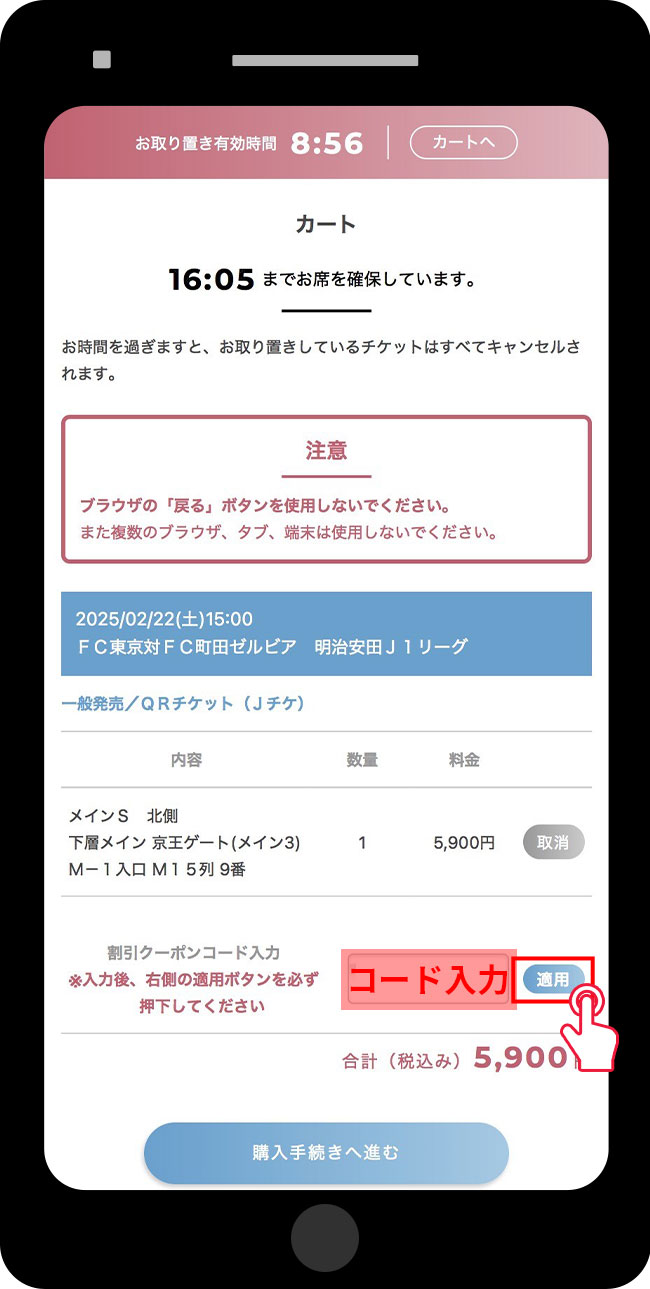
-
4
Please confirm that the discount is applied and proceed with the purchase to the end.
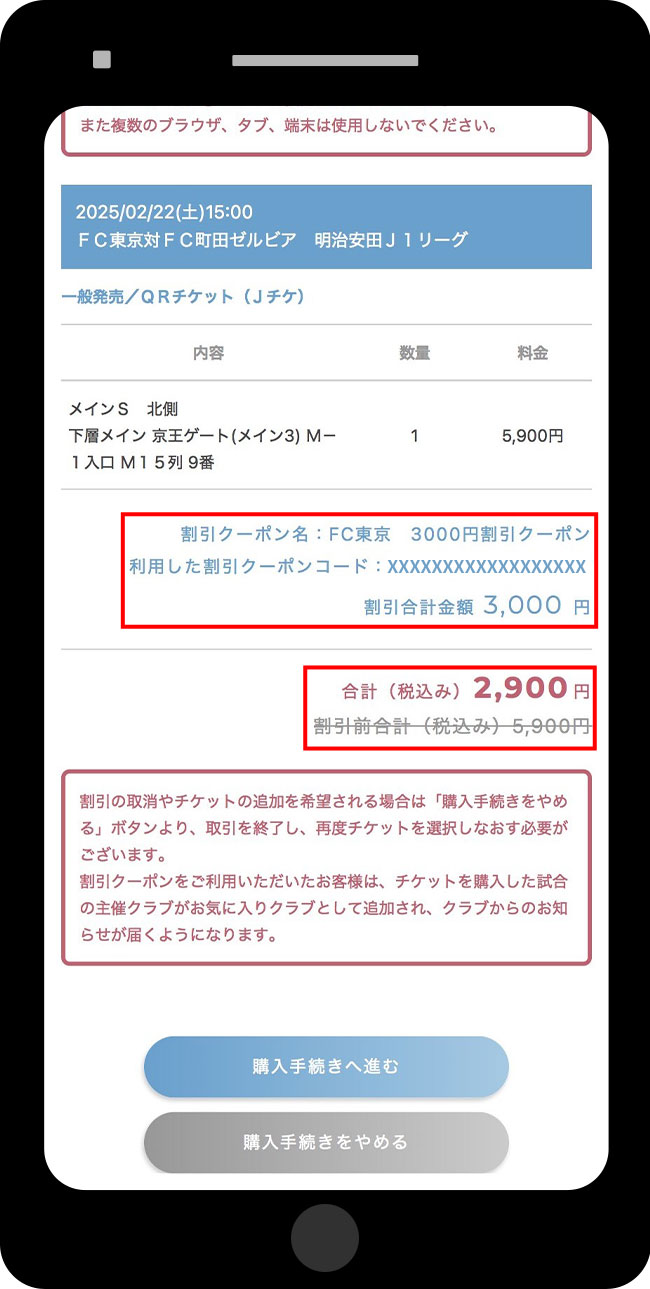
※All types of invitation tickets will apply to the highest-priced ticket at the time of payment.
- 【Notes】*Please be sure to read*
-
- Discount coupon codes will be available for use starting from the advance sale for members.
- The target match will be an FC Tokyo home game.
- You can use one discount coupon code per transaction.
- If you want to cancel the applied discount coupon code, you need to stop the purchase process once and start over from the ticket selection.
- The discount coupon code for your application cannot be reissued.
- The matches eligible for the discount coupon code that you have applied for cannot be changed.
- After applying the discount coupon code, you cannot add another ticket to the cart. If you want to add another ticket, you need to cancel the purchase process and start over from the ticket selection.
- Discount coupons apply only to the ticket price, so various fees are not included.
- All ticket types are eligible for the invitation ticket, which will apply to the highest-priced ticket at the time of payment.
- When changing the reserved seat, the ticket fee payment will be the "amount for the new seat after the change" minus the "amount paid at the time of arranging the initially reserved seat." If you change the reserved seat using membership benefits such as ticket discount coupons or invitation tickets applicable to all ticket types, please note that the "amount paid at the time of arranging the initially reserved seat" does not include the discount amount, so the discount will not be deducted from the amount for the new seat after the change.
Tickets for FC Tokyo are here
My PageSOCIO / OFFICIAL MEMBERSHIP
-
1
Please access your My Page.
-
2
Please log in with your J.League ID that you used to apply for SOCIO or OFFICIAL MEMBERSHIP.
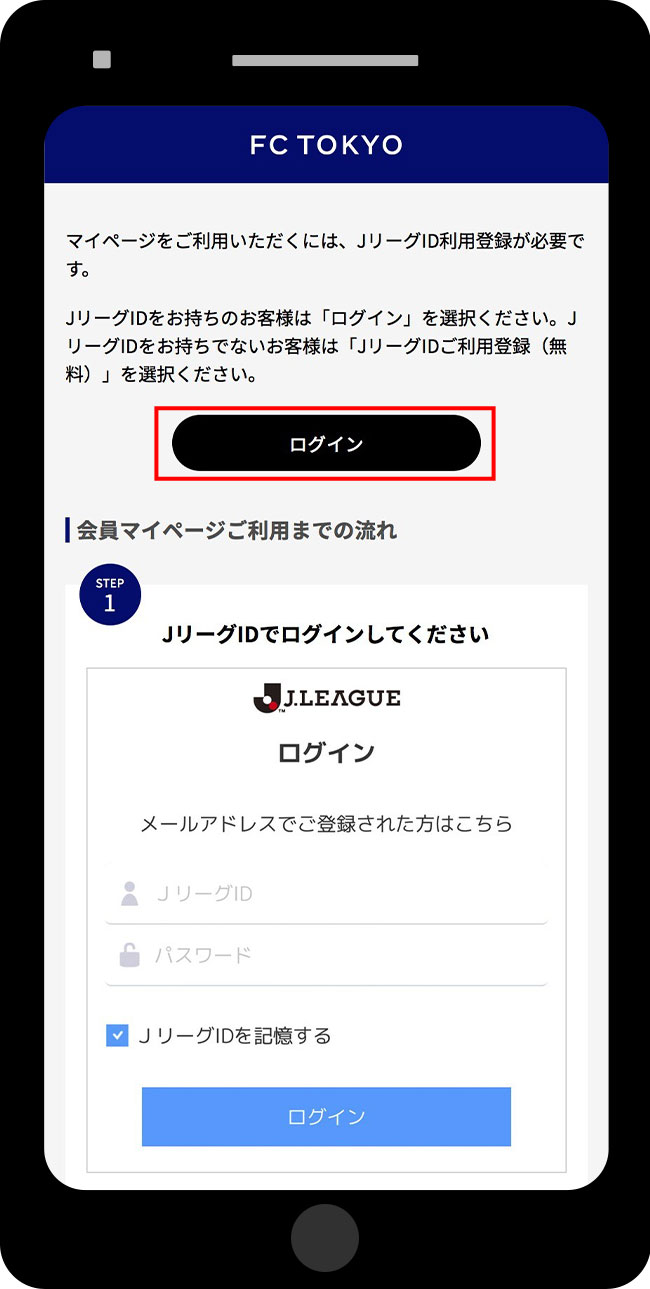
-
3
Member information linked to the logged-in J League ID will be displayed.

Display switching method when both SOCIO and OFFICIAL MEMBERSHIP are linked
-
1
Select "Change/Add Membership Card" in the upper right

-
2
Select the membership card you want to display and choose 'Change Membership Card'
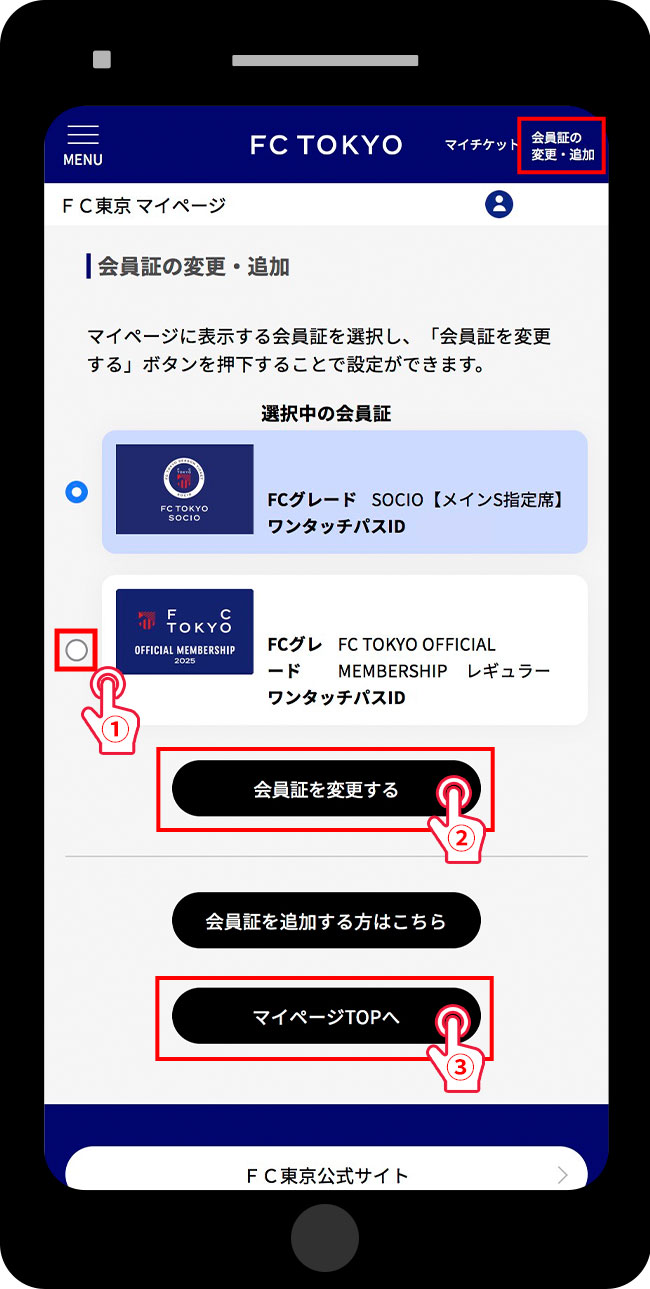
-
3
The card displayed when returning to the My Page top has been changed.
* Only one SOCIO number and one OFFICIAL MEMBERSHIP member number can be linked to a single J League ID.
What you can do on My Page
-

- ① The most recent match will be displayed.
- You can display a QR code for match attendance records.
SOCIO members can check their season ticket information and seat number. - ③You can check your membership information.
【For SOCIO members】You can check the duration of your membership, etc.
【For OFFICIAL MEMBERSHIP members】You can check the serial numbers of your benefit tickets, etc. - ④ The upcoming match schedule will be displayed.
- There may be announcements for members only.
- There may be separate announcements for SOCIO and OFFICIAL MEMBERSHIP.
- If both SOCIO and OFFICIAL MEMBERSHIP are linked, the default displayed member announcements will be shown.
- You can check your attendance history for three years, including the 2023 season.
* Please note that it may take a few days for your attendance history to be reflected. Thank you for your understanding.
- ●SOCIO・OFFICIAL MEMBERSHIP Common
-
Item Content J.League Online Store
Purchase History ListYou can move to the J-League online shop and check your purchase history for goods. J-League Ticket
Purchase History ListYou can go to the J-League ticket section to check your ticket purchase history and more. Change Basic Information You can check/change your registered address and phone number. Change Email Address You can confirm/change your registered email address. External Authentication Settings You can configure integration settings with external services. Change Favorite Club You can confirm/change your favorite club registration.