At Meat Mountain, we will implement advance purchases using the smartphone ordering system "Putmenu®".
By making a purchase in advance, you can go to the store at your desired time to pick up your items without worrying about them being sold out!
Please note that if the pre-purchased tickets sell out, there will be no sales at the store.
If the tickets do not sell out through advance purchase, the remaining tickets will be sold at the store, but there is a limit to the number of tickets available for sale, so we recommend purchasing in advance.
□Purchase Page
・Meat Mountain
https://app.putmenu.com/xG82fzLFKiJPQ7N97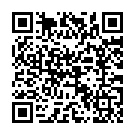
*Please proceed to the above purchase page on a device with "Putmenu®" installed after the page is published around Monday, June 21st at 12:00.
* If you access from in-app browsers such as Twitter, Facebook, Instagram, or Android, the Meat Mountain purchase page will not be displayed, so please make sure to open Safari or Google Chrome and tap on the purchase page in the notification to proceed.
□Order Method and Pickup Method
【Order Method】
Delivery Method

How to Display the Reception Number
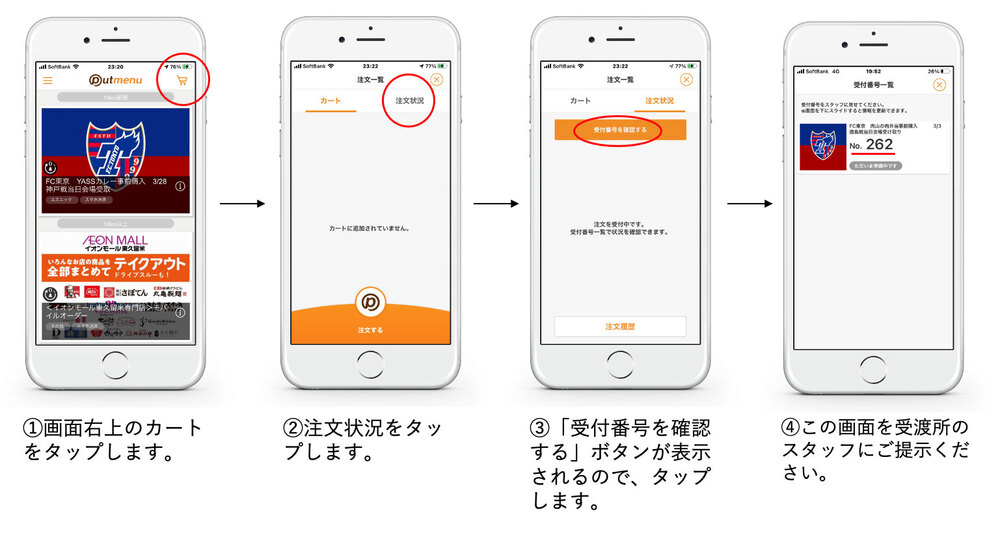
If the reception number is not displayed

If "Your order has been canceled" is displayed on the order details screen, your purchase has not been completed.
Please confirm in advance whether the reception number will be displayed after placing the order.
□Pre-purchase Period
From June 21 (Mon) 12:00 to June 25 (Fri) 11:59
□Purchase page release
Scheduled to be released around 12:00 on June 21 (Monday).
※Access to the product purchase page will be via the URL. You cannot search within the put menu.
The URL will be published on this homepage and the club's official social media.
* To access the purchase page, it is necessary to install "Putmenu®."
□Overview of Pre-Purchase Method
・During the pre-purchase period, please access the URL listed on the HP or SNS.
・Please purchase the product for your desired time from those listed with a specified pickup time.
・A pickup number will be issued upon completion of your purchase, so please show the pickup number at the pickup location in AO-AKA PARK on the day to receive your product.
※If the Meat Mountain page does not appear when tapping the purchase page while the Put Menu is installed, please try restarting your smartphone or uninstalling (deleting) and then reinstalling the Put Menu.
※Sales will end once the sales limit is reached during the pre-purchase period.
□Pickup Time
・17:00〜17:30
・17:30〜18:00
・18:00〜18:30
・18:30〜19:00
※ A sales limit is set for each time slot.
□Payment Method
・VISA
・MASTER
・JCB
・AMERICAN EXPRESS
・Diners Club
・PayPay
□Target Products
Meat Bento from Meat Mountain
□Selling Price
1,100 yen (including service fee)
□Notes
・Changes or cancellations cannot be made after payment. Please understand that refunds are also not possible.
Sales will end once the sales limit is reached during the reservation period.
・If you are late for the pickup time, please speak to the staff at the Meat Mountain pickup location.
・If the items are not picked up by the closing time of AO-AKA PARK, they will be discarded.
□ Regarding "Putmenu®"
Please install the free app "Putmenu".
・For iPhone users
https://apps.apple.com/jp/app/putmenu/id1031884894?l=ja&ls=1
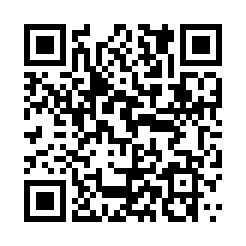
・For Android users
https://play.google.com/store/apps/details?id=com.putmenu.app
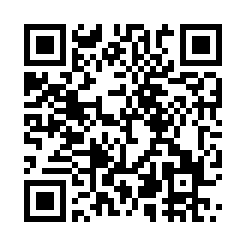
*The installation of the Putmenu app is free of charge.
◇6/27(Sun) Oita Trinita match details at AO-AKA PARK are here





