Mobile ordering (pre-sale) using the stadium and arena solution "UriCall" will be implemented at AO-AKA PARK supported by JOYPOLIS.
UriCall is a mobile order service that allows you to receive products at your desired time without worrying about running out of stock or waiting in line.
No app download or membership registration required, you can easily order stadium gourmet food from your smartphone or computer.
□ About the Sales Method
Click on 'Order Here' to access the order page, where you can select your desired menu and pickup time.
Additionally, if it is within the same time frame, it is possible to place a combined order for products from multiple stores.
* A redemption number will be issued for each store, so please present the corresponding store's redemption number when receiving your order.
* A sales limit is set for each time slot.
・Kashiwa Reysol match on Apr 11 (Fri)
・April 25 (Friday) Gamba Osaka Match
・Apr 29 (Sat, Holiday) Shimizu S-Pulse match
□Apr 11 (Fri) Kashiwa Reysol match
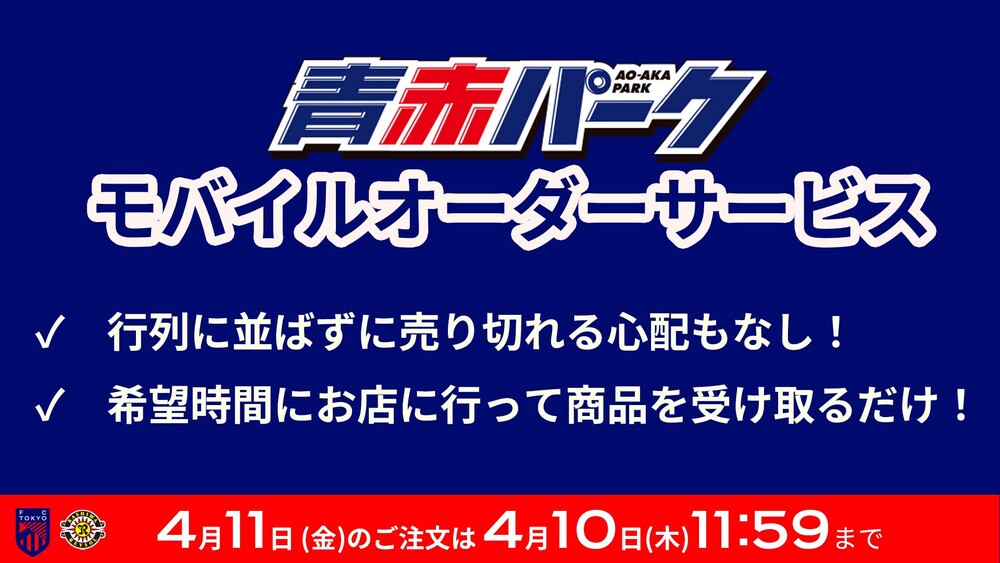


【Reception Hours】
15:00〜19:00
【Pre-sale Period】
Apr 7 (Mon) 12:00 - Apr 10 (Thu) 11:59
□April 25 (Friday) Gamba Osaka Match
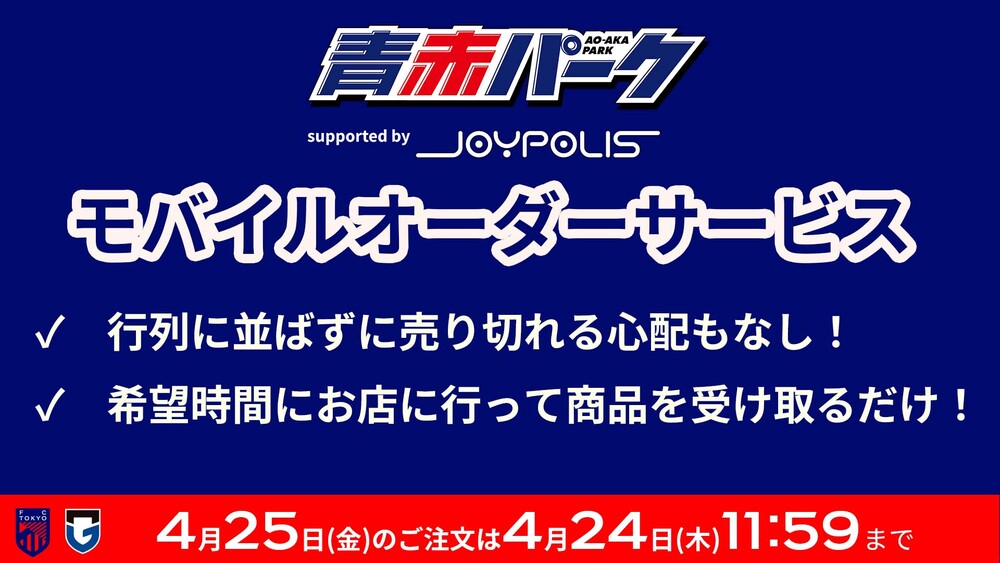


【Reception Hours】
15:00〜19:00
【Pre-sale Period】
From April 21 (Mon) 12:00 to April 24 (Thu) 11:59
□Apr 29 (Sat, Holiday) Shimizu S-Pulse match
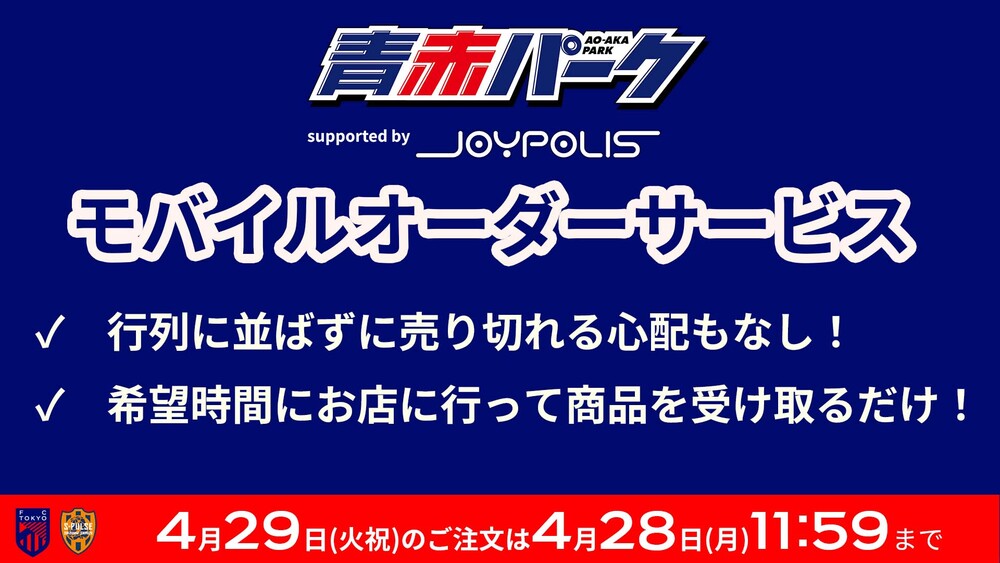


【Reception Hours】
9:00 AM - 1:00 PM
【Pre-sale Period】
From April 25 (Fri) 12:00 to April 28 (Mon) 11:59
□ Participating Stores and Target Products




□ How to Use Mobile Order

※After placing your order, please check that the order details are displayed on the order history screen after some time.
□ Payment Method
・Visa
・Mastercard
・Discover
・Diners Club
・JCB
・ PayPay
・ApplePay
・GooglePay
□Notes
・Depending on the product and the timing of the exchange, you may have to wait a little.
・Once an order is confirmed, it cannot be changed or canceled. If it is not picked up by the closing time of AO-AKA PARK supported by JOYPOLIS, it will be discarded.
・It may take a few minutes for the order information to reflect when using PayPay.
・We recommend using the Safari or Chrome browsers. Feature phones are not supported.
・When using the browser within the Twitter app, please do not select LINE for identity verification.
・Please wait until the order completion screen is displayed after entering the payment information. To confirm whether the order has been placed, please check the order history screen.
・If you leave the page, such as by closing the browser before the order completion screen is displayed, only the payment process may be carried out. In that case, the payment will be canceled a few days later, so there will be no burden on the user.
A notification will be sent from the system via SMS or LINE about 5 minutes before the specified time. Please present the notification or the exchange number from your order history when exchanging the product.
・This service's system uses Uhuru Corporation's "UriCall", and details such as credit card statements will be listed as "UriCall".





